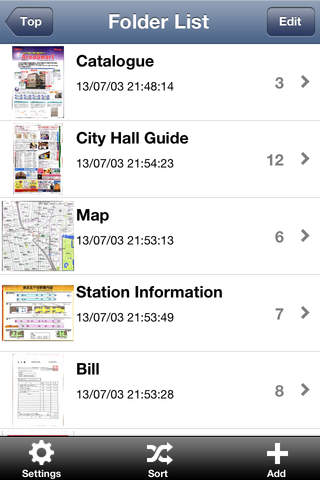RectAce (High-Quality Scanner)
This application enables you to use your iPhone as a scanner. Works not only with documents, receipts, business cards, notebooks, catalogs and other paper-based media, but also with the likes of whiteboards, posters, and train schedules. Use this application to obtain high-quality images.
Upon importing images contained in your iPhones Photo Album or those taken with your devices camera, this application automatically recognizes the frame (outline) in the pictures, renders them so that they appear to be viewed from the front, and even enhances their attractiveness through applying color correction. This enables a level of image quality reminiscent of something taken with a scanner.
* Price may change without prior notice.
【Features】
The following represent a sample of the features offered by this application.
(1) Frame recognition (Detection of rectangular fields)
This application goes beyond simply recognizing four corner points and simultaneously detects the degree of distortion (the barrel distortion unique to cameras). Additionally, the application captures multiple candidate frames, thereby offering enhanced work efficiency relative to cases in which only one frame can be obtained.
(2) Front-facing adjustment
Photos taken at a diagonal are adjusted to make them appear to have been taken from the front. Distortion correction can also be carried out using the degree of distortion obtained through the frame recognition feature mentioned in (1) above.
(3) Color correction
This feature enables fine images to be taken in color as well as in black-and-white. Images are processed to ensure that even small characters are vividly reproduced. Furthermore, should shadows be present in the background of a photo, the application uses a background color modification function to eliminate only the shadows while preserving any characters or graphics.
【Main Functions】
■Camera (Anti-camera shake measures)
-Function that takes multiple continuous shots and chooses the sharpest image (BSS:Best-Shot Selection function)
-“Takes photo when shaking stops” function
■Frame recognition
-Detection of rectangular fields
-Distortion recognition (Can be toggled)
-Function that obtains multiple frame candidates
■Geometric correction
-Front facing adjustment
-Distortion correction (Can be toggled)
-Edge smoothing function
■Color correction
-Function that obtains fine images.
-Brightness adjustment
-Background color modification (Function that removes shadows and restores colors that disappeared)
-Function that thickens up thin characters.
■Images
-Elimination of salt-and-pepper noise (Elimination of unwanted spotty phenomenon)
-Ability to cut out designated rectangular fields
-Slight cutting of image periphery (Used when contour lines remain on the image)
-Ability to designate horizontal-to-vertical ratio of image (Typically handled automatically with option to designate)
■Batch processing
- Function that shoots multiple pages continuously.
- Function that recognizes frames, makes photos face the front, and corrects colors collectively.
■SubFolders (in App)
-Creates SubFolders in a folder.
-Expands a folder.
■AirPrint
-Prints with one image in one page and 100% magnification.
-By purhasing Printer Extensions (In-App Purchase), you can use the functions of printer extensions.
■Sending
-Sending via email in JPEG or PDF format
-Ability to forward to Evernote, GoogleDrive, Dropbox and OneDrive as JPEG or PDF format
-Designating the maximum file size upon sending images
【Printer Extensions (In-App Purchase)】
Main functions are as follows:
・Prints with multiple images in one page.
・Specifies print-magnification.
・Sends print-images as JPEG or PDF
(To : Camera roll, Other Apps, Clouds)
※Printers need to support AirPrint.
※Clouds : Evernote, Dropbox, Google Drive, BOX, OneDrive.